**update**
Things have changed in computer-land, so I created a new wallpaper and icons with a:
So go over to the new tutorial and try it out with the closet design or the my new artsy one!
***************************************************************************************************************
I have always tried to keep my computer as organized as I can, while keeping it as pretty as possible:)
Well today I will show you something that changed my entire view of organizing my laptop!
Because I recently found out that besides altering you desktop wallpaper, you can also adjust the icons of your folders!
And where did I get the idea from? Well, Ikea of course! They have a downloadable wallpaper of an Ikea closet, and you can use icons of their storage boxes to put in the closet, genius!
So I came up with the idea to do this myself. I designed a background with three different closets, and drew miniature icons of boxes, suitcases and a camera to place in the closets.
Now I can easily find the right folders and my laptop is even prettier than before!
How to get this pretty organized desktop?
1. Download the Desktop Wallpaper:
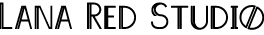



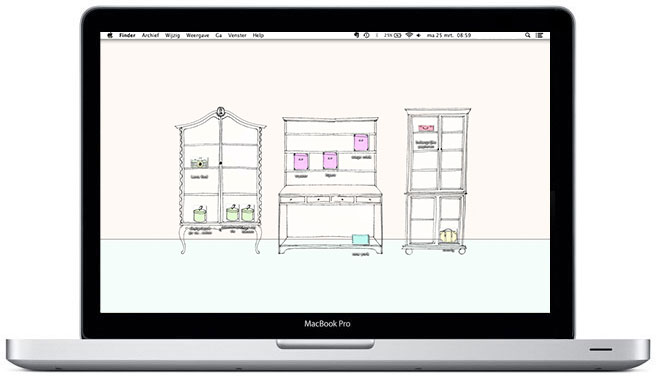


33 comments
I love it! It is so beautiful ♥
SO CUTE! I love this idea…. definitely downloading!
What a great idea. I’m going to try it.
Great Idea! Thanks!
This is so cute! I’ve never seen this idea before. Ikea is so fabulous…thank you for sharing!
xo
Melyssa
http://thenectarcollective.com
Great idea. Just tried it and the background works perfectly but it’s not possible to add the icons. It is as if the format isn’t correct. Any ideas to how I can solve this?
Hi Karina,
I am so sorry about this, I just tried it and it probably isn’t working because the icon images should be in .TIF format instead of JPEG.
I tried to convert them with an online .tif conversion, but it still didn’t work.
So unfortunately the only way to do it know is to open the downloaded icons into photoshop and save them as .TIF images. This does work on my computer. But I do understand that not everybody has photoshop on their computers, so I am still trying to come up with a different solution.
In the mean time, maybe you can use the icons from Ikea, to put in the cupboards? :)
Very sorry!
x
Thanks so much for trying. Unfortunately I don’t have Photoshop:-( I will try Ikea’s icons – love the idea
this is awesome, you are really creative. keep up the great work
Lana- if you open the file in Paint, then immediately do “save as…”, you can save it as a .tif file. Most computers have, Paint, so maybe this will help :)
Thank you for this! I really appreciate your help! x
Thanks Lana. This is so adorable! I already knew how to change the icons but I never thought about combining the desktop background with the icons themselves like this.
Hello, and thankyou for sharing this awesome idea and your artwork!
Its adorable!
I have a Windows XP, and even though I re-saved all the icons as a TIF,
my computer still didn’t recognize them as usable icons for folders.
So instead I searched around online and found a PNG file to ICO file conversion website,
and after converting all, it worked out just fine!
(First had to convert all jpg files to png using paint, of course)
I now have a super cute and organized desktop, thanks to you!
So I just thought I would share it with you.
Hope it comes in handy! :)
http://convertico.com/
How great that it worked! Sorry that it took so much effort! x
Does this only work for macs? So lovely, so I hope not!
No, it also works on windows (see the rest of the comments) Good luck!
Couldn’t use the icons (using XP) but arranged my current icons on the shelfs anyway. Very cute! Thanks for the background and the idea! :-)
What a great idea!!! have to try it on my desktop too :)
This is so gorgeous & brilliant & artistic. Thank you so much for sharing the idea and your artwork! I thought I’d mention that you can upload TIF files for file sharing downloads on google docs and it’s free. I’ve never tried it myself, but they say it’s one of their supported file types. :-) Thanks again for sharing this!
I like cows, so I used a picture of a pasture and a few cow pics to do something similar–thanks for the idea!
I absolutely love this. Thanks to your creativity, my desktop is now organized (and fun to look at). This never happens, so needless to say I’m pretty thrilled. Let’s hope this motivates me to keep the desktop from being overrun by random stray files (as so often happens)! Thanks so much for sharing!
Hello, I adore your idea but I’ve got a problem. I have Windows 8 and I can’t use Folder view.
Can you help me ?
Thanks. ♥
Hi!
I am so sorry for the late reply! I googled it a bit and found this tutorial about folder view in Windows 8:
http://www.eightforums.com/tutorials/9751-folder-view-apply-folders-windows-8-a.html
I hope this helps!
x
Thank you! My laptop is so beautiful now!
P.S. Do you plan on making any other icons?? Yours are by far the cutest I’ve come across!
-Cara
Hi!
I am so glad you like it! And yes, I am planning on design a new themed background and icons:)
Can’t seem to download the wallpaper from photobucket. How do I do it? I waaaaaant this! It’s so pretty!
I figured it out! My desktop is just pretty now! Thanks for sharing this! :)
How great that it worked out! Have fun with your new organized desktop! ;)
brillante!! lo pongo en uno de mis blogs felicidades buena idea
This comment has been removed by the author.
Hi Mariela, I see that you removed your comment, so maybe you succeeded in downloading the wallpaper. I noticed that photobucket page isn’t very user-friendly. So I uploaded the images to flickr, and hope that this will help. xx Lana
lol, yes…
Thank you for the follow up, I appreciate it.
When I deleted the comment, I thought I had figured it out. I was wrong.
I saw today you went over to flickr for the downloads. thank you, thank you, thank you!!
Happy Holidays! :)